Having installed and fully patched Windows, I've installed X-Wing Alliance and upgraded to version 2.02. In addition, I've added the Craft Pack from the X-Wing Alliance Upgrade project and used the XWA Hacker to increase the screen resolution to 1920x1080. This may be a temporary measure, as I'm hoping to direct output to a projector at some point. I may need to sacrifice resolution for size when I implement this.
I had to revert to an older driver for the Video card to resolve a major video anomaly, and it took me an hour to figure out why there was no in-game music (audio is taken from CD Audio tracks on the game disk). I thought I needed a CD-Audio cable, but it turns out Digital CD Audio was muted in Windows (D'oh!)
After confirming the game runs as expected, it was time to begin configuring the controls.
The HOTAS is configured in Windows as a 3-Axis, 1-Button Joystickm even though the stick has 4 buttons.
Running the WCS in Digital HAT mode gave me the best results. This gives me a total of 1 trigger, 2 HATs, and 9 physical buttons to play with.
X-Wing Alliance is a beast when it comes the complexity of it's control system, it will take me a good while to get everything configured in a way I'm happy with. The flip switch on the WCS takes me up to 21 useable buttons.
Running the WCS in Digital HAT mode gave me the best results. This gives me a total of 1 trigger, 2 HATs, and 9 physical buttons to play with.
X-Wing Alliance is a beast when it comes the complexity of it's control system, it will take me a good while to get everything configured in a way I'm happy with. The flip switch on the WCS takes me up to 21 useable buttons.
The WCS is configured from a DOS application, and basically involves assigning keystrokes to application keywords, and then assigning the keywords to buttons on the joystick.
The Talon came with some handy reference sheets for my convenience (and again, I have to say "Thanks" to the chap who sold me this hardware on eBay, for including the manuals and reference sheets etc.)
It's at this point I begin to understand the complexity of the HOTAS. The WCS does NOT read the HAT switches from the Talon. It has programming functionality for one HAT, but it does not register anything.
Fortunately, the Talon itself is entirely programmable on its own. Programming the Talon is a lot easier (for the one thing, the manual has a measly 4-pages before switching to German). I've configured both Keyboard-mode on the Talon and the WCS pass-through key mappings the same. If I used them independently, I could have an extra 3 buttons (one assignment for each button 2, 3 and 4 on the Talon), but this seemed over-indulgent. I could actually utilize the three extra configuration keys as well, taking my total number of buttons to 34. Again, this will get too confusing, and I have better ideas.
For now, pressing the fast switch on the Talon does nothing more than turn on the important-looking LED next to the Castle Switch. Switching presets would have "interesting" results mid-game. As it is, I want my four stick buttons to do a simple set of commands. I'll utilize more on the WCS.
The Thrustmaster Resource Center has a config for XWA. I've taken that as a starting point, and modified to my own preferences. This is a process that wasn't easy. The manual for the WCS is 84 pages in English, and comes with two additional supplements. It's a jovial read, however, once one gets past the abbreviations and esoteric details. I quite liked the "believe it or not, that's all there is to it" found on page 46.
There are 124 commands listed for the game. Theoretically, I won't have use a large selection of these (I don't think I've ever told a wing-man to "Head Home" before the mission finished). I can assign 30 of these to the HOTAS, but I will likely keep the hands-on control system as purely flight-orientated. I have other plans for most of the wing-man commands, shield management and docking commands.
After several hours getting to understand the HOTAS and its configuration, I have fully configured the Talon, and now I just have to decide what commands I want to assign to the WCS.
Remember: we're not configuring a game's controls, we're mapping game devices directly to keyboard interrupts!
 |
| Testing the Joystick |
 | |
| Keyboard Map Testing |
The Talon came with some handy reference sheets for my convenience (and again, I have to say "Thanks" to the chap who sold me this hardware on eBay, for including the manuals and reference sheets etc.)
 |
| At least THIS was easy to configure... |
It's at this point I begin to understand the complexity of the HOTAS. The WCS does NOT read the HAT switches from the Talon. It has programming functionality for one HAT, but it does not register anything.
Fortunately, the Talon itself is entirely programmable on its own. Programming the Talon is a lot easier (for the one thing, the manual has a measly 4-pages before switching to German). I've configured both Keyboard-mode on the Talon and the WCS pass-through key mappings the same. If I used them independently, I could have an extra 3 buttons (one assignment for each button 2, 3 and 4 on the Talon), but this seemed over-indulgent. I could actually utilize the three extra configuration keys as well, taking my total number of buttons to 34. Again, this will get too confusing, and I have better ideas.
For now, pressing the fast switch on the Talon does nothing more than turn on the important-looking LED next to the Castle Switch. Switching presets would have "interesting" results mid-game. As it is, I want my four stick buttons to do a simple set of commands. I'll utilize more on the WCS.
 |
| Programming the device without Software? Inconceivable! |
The Thrustmaster Resource Center has a config for XWA. I've taken that as a starting point, and modified to my own preferences. This is a process that wasn't easy. The manual for the WCS is 84 pages in English, and comes with two additional supplements. It's a jovial read, however, once one gets past the abbreviations and esoteric details. I quite liked the "believe it or not, that's all there is to it" found on page 46.
 | |
| Some light reading... |
There are 124 commands listed for the game. Theoretically, I won't have use a large selection of these (I don't think I've ever told a wing-man to "Head Home" before the mission finished). I can assign 30 of these to the HOTAS, but I will likely keep the hands-on control system as purely flight-orientated. I have other plans for most of the wing-man commands, shield management and docking commands.
After several hours getting to understand the HOTAS and its configuration, I have fully configured the Talon, and now I just have to decide what commands I want to assign to the WCS.
Remember: we're not configuring a game's controls, we're mapping game devices directly to keyboard interrupts!
 |
| My Current Configuration (Doesn't seem much for several hours, but this is very good work done) |

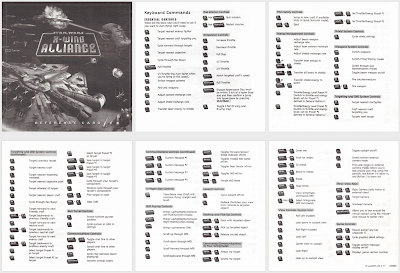
No comments:
Post a Comment